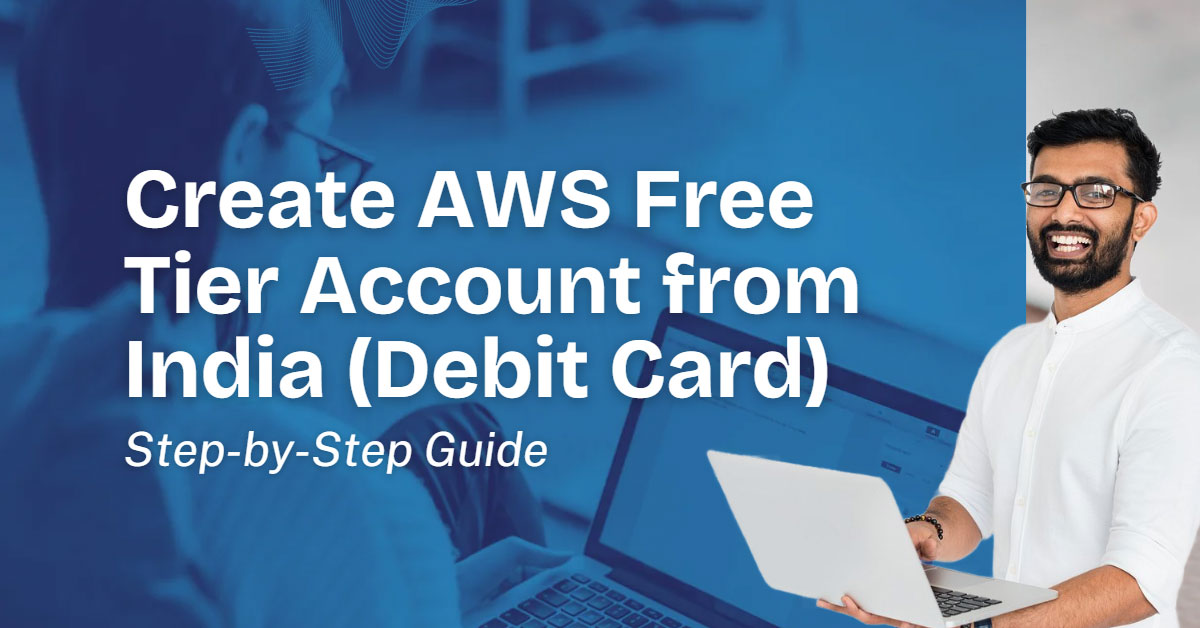(by Cloudsoft Solutions)
Prerequisites
Before you begin, have these ready:
- A valid email ID (Gmail / Outlook preferred)
- An Indian mobile number (+91)
- A debit card (international-enabled is best: SBI, ICICI, HDFC, Axis, etc.)
- PAN card details (sometimes requested for billing verification)
Step-by-Step Account Creation
1. Visit AWS Free Tier Page
Go to https://aws.amazon.com/free
Click “Create a Free Account”
2. Enter Account Details
Fill in:
- Email address
- Password
- AWS account name (your name / company)
Click Continue
3. Select Account Type
Choose Personal
Fill:
- Full Name
- Address
- Country: India
- Phone: +91…
- PAN number (if requested)
4. Add Debit Card for Billing
AWS charges a ₹2 temporary authorization to verify.
Recommended debit cards:
- SBI Global Debit Card (VISA)
- HDFC EasyShop Platinum
- ICICI Coral / Platinum Debit Card
- Axis Bank VISA Debit Card
Avoid: RuPay cards, co-operative bank cards.
Tip: Enable international usage via net banking or mobile app before using.
5. Verify Identity
Enter your mobile number → Get OTP → Verify
6. Choose Support Plan
Select Basic (Free)
7. Complete Setup
Click Sign In to Console → Access your AWS account.
Post-Setup Checklist
- Enable MFA for extra security (Google Authenticator / Authy)
- Set AWS Budget Alerts to avoid charges beyond Free Tier
- Start using Free Tier services:
- EC2: 750 hrs/month (t2.micro / t3.micro)
- S3: 5 GB
- RDS: 750 hrs/month
- Lambda, CloudFront, etc.
Safety Tips
- Delete unused resources to prevent surprise bills
- Monitor usage in the AWS Billing Dashboard
- Set billing alerts to stay informed